Zabbix: Monitor PoE on RouterBOARD devices
Some RouterBOARD devices (those with “P” in the model name) have the ability to power devices through Power-over-Ethernet (PoE for short). It is a very useful thing, especially after the PoE firmware upgrade to the latest version (currently 2.1), which increases the current limit for the device and port, adds support for port priority and especially allows monitoring voltage, current and power of the connected device.
However, these data have been long unavailable through SNMP, at least in the branch RouterOS 5.x (tested on 5.25). With the release of branch 6.x, especially the first stable version 6.0 MIB file now contains section mtxrPOE and especially mtxrPOETable which contains all the data on all PoE-enabled ports. And because I am currently playing with Zabbix, I made template for monitoring these parameters.
Template contains one discovery rule, which creates items and graph for each PoE-enabled port plus two triggers.
Template can be downloaded from http://download.it-admin.sk / zbx_mikrotik_poe.xml. Then import it via the classic way to Zabbix and link to a particular host.
Happy monitoring.
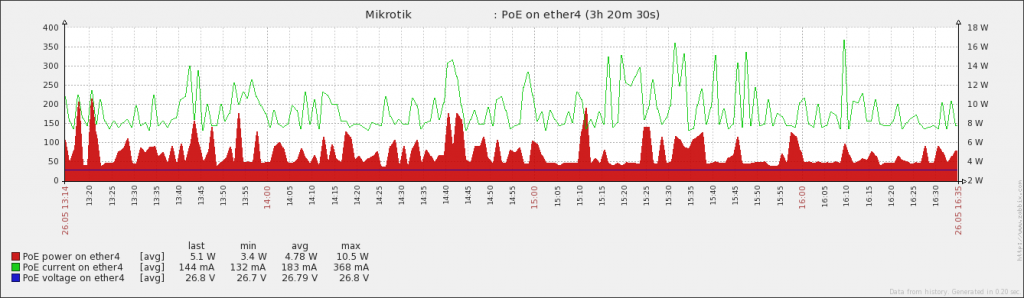
Leave a Reply